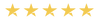Vident iEasy320 Advanced OBDII/EOBD CAN Code Reader Professional Diagnostic
✓ High reliability and long service life
✓ Easy handling and user-friendliness
✓ Fast and competent customer service
✓ 12 months warranty
Vident iEasy320 Advanced OBDII/EOBD CAN Code Reader Professional Diagnostic is backordered and will ship as soon as it is back in stock.


Description
Description
iEasy320 Advanced OBDII/EOBD CAN Code Reader – Professional Diagnostic Tool for Automotive
The iEasy320 OBDII/EOBD CAN Code Reader is a powerful diagnostic tool that works with most 1996 and newer OBDII & CAN compliant vehicles worldwide, including cars, light trucks, SUVs, minivans and hybrid vehicles. It supports all 10 OBDII test modes and provides comprehensive diagnostics for professional auto mechanics and serious DIY enthusiasts.
Main features of the iEasy320 code reader
- Compatibility: Works with OBDII & CAN compliant vehicles made in 1996 and later, including cars, SUVs and commercial vehicles.
- 10 OBDII Test Modes: Supports all common diagnostic modes, including reading and clearing trouble codes.
- LED status display: Red-yellow-green LEDs and a built-in speaker indicate the status of the exhaust gas monitor and help to detect problems at an early stage.
- I/M Readiness Buttons: One-click function for quick checking of emissions status and drive cycle.
- Error Code Definitions: Display general, manufacturer-specific, pending and permanent error codes on the screen.
- Freeze frame data: Retrieve engine conditions at the time of a fault, including fuel trim and coolant temperature.
- Real-time live data: Reading, graphing and playing back live data streams for sensor monitoring.
- Advanced Mode 6 features: Display of test results for systems not continuously monitored.
- Automatic VIN detection: VIN detection and decoding for manufacturer-specific codes and extended data.
- Multilingual menu: Supports English, German, French, Spanish, Italian, Portuguese, Polish, Russian, Hungarian, Dutch and Swedish.
- Battery test: Check and display the battery voltage.
- Free Updates: Lifetime free software and firmware updates for the code reader.
hardware functions
- OBD II cable: Ensures communication with the vehicle DLC.
- LCD display: Displays menus, test results and operating tips.
-
LED indicators:
- Green LED: The engine system is operating normally, no DTCs found.
- Yellow LED: Potential problems detected, pending DTCs present.
- Red LED: Problems in one or more systems, MIL lamp is lit.
- Control buttons: UP, DOWN, LEFT, RIGHT, OK, ESC and I/M standby button for easy navigation.
- USB port: Connects the code reader to a PC or laptop for software updates.
Technical specifications
| Characteristic | details |
|---|---|
| operating temperature | 0 to 60°C (32 to 140°F) |
| storage temperature | -20 to 70°C (-4 to 158°F) |
| power supply | 8 to 18 V via the vehicle |
| Supported protocols | J1850-41.6, J1850-10.4, ISO9141, KWP2000 (ISO 14230), CAN (ISO 11898) |
| device dimensions | 190mm (7.5”) x 100mm (3.9”) x 35mm (1.4”) |
| Weight | 380g |
package contents
- iEasy320 Advanced OBDII/EOBD CAN Code Reader
- user manual
- USB-PC cable for software updates
About us – your official Vident dealer
We are an official dealer of Vident Germany and offer high-quality automotive diagnostic equipment and comprehensive service. Become our partner and benefit from our many years of experience. We support you in every step, from product selection to business development.
Why choose iEasy320 code reader?
The iEasy320 OBDII/EOBD CAN Code Reader is the ideal choice for professionals and DIY enthusiasts who need comprehensive and precise diagnostics for OBDII compliant vehicles. With lifetime free updates and user-friendly operation, this tool is an indispensable companion for vehicle diagnostics.
Note: The iEasy320 is designed for diagnostics only and not for repairs.
Shipping and payment conditions
Shipping and payment conditions
FREE SHIPPING FOR ORDERS OVER 50 €!!
The goods are usually delivered by post to the delivery address provided by the customer. When processing the transaction, the delivery address provided by the customer on eBay is decisive. If the payment method selected is PayPal, the delivery address provided by the customer on PayPal at the time of payment is decisive.
If delivery to the customer was not possible and the transport company returns the shipped goods to the seller, the customer bears the costs for the unsuccessful shipment. This does not apply if the customer exercises his right of withdrawal by refusing to accept the goods, if he is not responsible for the circumstances that led to the impossibility of delivery or if he was temporarily prevented from accepting the goods, unless the seller announced the service to him a reasonable time in advance.
You can choose to pay in advance, via PayPal (direct debit and credit card via PayPal) or cash on delivery. If you choose cash on delivery, an additional fee of €9.99 will be charged.
Free shipping within Germany from 50€ value of goods
Shipping costs within the EU are 14,99 €.
The delivery time within Germany is 2-3 working days
Further information
The importance of automotive diagnostic devices for vehicle maintenance
The importance of automotive diagnostic devices for vehicle maintenance
Original diagnostic devices for cars and trucks are indispensable tools for modern vehicle maintenance and repair. These devices make it possible to read error codes generated by the various control units of a vehicle. By using professional diagnostic devices, workshops and vehicle owners can quickly and precisely identify and resolve problems. This increases the efficiency of the repair processes and contributes to the longevity of the vehicles. Professional diagnostic devices also offer advanced functions such as in-depth diagnostics and programming of control units, which is particularly useful for complex repairs and maintenance work. With a vehicle diagnostic device, you can ensure that your vehicle is always in perfect condition.
Why professional diagnostic devices are indispensable
Why professional diagnostic devices are indispensable
Professional diagnostic devices are specially designed for use in workshops and by professionals. They offer comprehensive diagnostic capabilities and support a wide range of vehicle makes and models. These devices can not only read and clear error codes , but also display live data and perform special tests such as actuator tests. They also allow the calibration of control units and the performance of service resets. Thanks to these advanced functions , professional diagnostic devices can make the work of mechanics much easier and improve the quality of the repairs carried out. A professional diagnostic device is therefore an indispensable tool for every professional workshop.
How OBD diagnostic devices work
How OBD diagnostic devices work
OBD (On-Board Diagnostic) systems are standardized diagnostic tools used in almost all modern vehicles. These systems monitor the vehicle's performance and emissions and store error codes when a problem occurs. OBD diagnostic devices can read these error codes and provide detailed information about the condition of the vehicle. This includes monitoring engine parameters, exhaust emissions and other critical systems. By using OBD diagnostic devices regularly, potential problems can be identified and resolved early before they lead to larger and more costly damage. An OBD diagnostic device should therefore be in every vehicle to make car diagnostics efficient and comprehensive.
Auto diagnostics: A key to efficient vehicle repair
Auto diagnostics: A key to efficient vehicle repair
Auto diagnostics includes a variety of techniques and tools for monitoring and analyzing the condition of a vehicle. By using modern original diagnostic devices for cars and trucks Mechanics can carry out precise fault analyses and make targeted repairs. This not only saves time, but also costs for the vehicle owner. Modern diagnostic devices also offer the option of carrying out software updates and making adjustments to the vehicle control units. This is particularly important for optimizing vehicle performance and adapting to individual requirements. The continuous development of diagnostic technology helps to ensure that vehicles can be operated more safely and efficiently. With a reliable car diagnostic device, you always have all the important information at hand to optimally maintain and repair your vehicle.